Twin computers, different processing time, wth?
Hi All, On the BRP3cuda32 WU's Im seeing an odd difference in crunch times.
I have two almost identical machines, the only difference is the video card, and even the difference there is slight.
Both rigs are Dell GX620's (I know their vintage... but they were free). One machine (#4233905 http://einsteinathome.org/host/4233905) gets considerably lower run times vs cpu times and thus has a high RAC. This machine has a GT430 with 1 gig of mem.
The other machine (#4533992 http://einsteinathome.org/host/4533992/tasks) also has a GT430, but with 2 gigs of mem. This machine has a large differential between run time vs cpu time and thus a lower RAC.
As you can see both machines have the same gpu driver, same OS, same CPU, same amount of RAM, ect.
Any insight?
Typical results listed here:
http://einsteinathome.org/task/270532483
And
http://einsteinathome.org/task/270785749
Thanks in advance...

Copyright © 2024 Einstein@Home. All rights reserved.

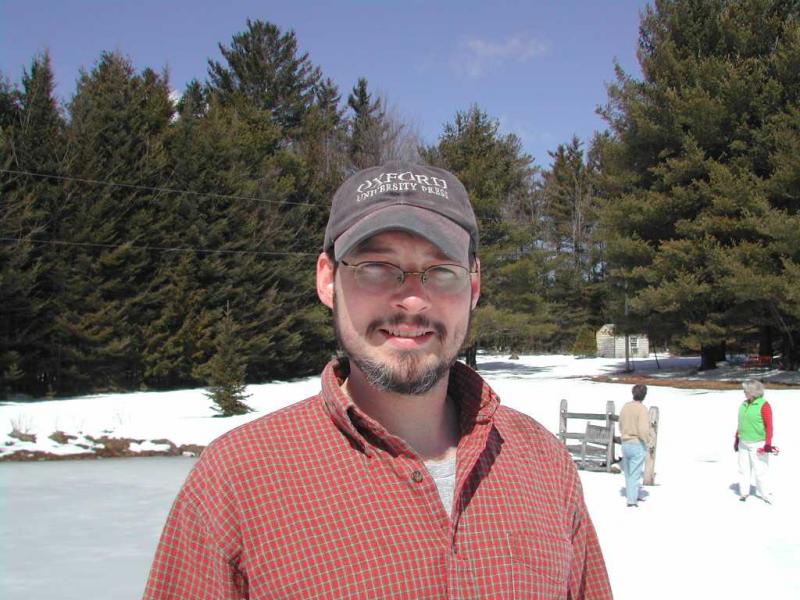
Twin computers, different processing time, wth?
)
Is the memory type and speed the same on both GT430's, you don't say what make and model those GT430's are,
for example, Zotac does 10 different GT430's with Memory speeds ranging from 1066MHz for the 4Gig GPU, to 1200MHz for the PCI GPU, to 1333MHz for the 2GB and 1GB Synergy Editions, then there are 1600MHz and 1800MHz 1GB Models too:
Zotac GT 430 Models
Claggy
The workunits only takes
)
The workunits only takes about 200mb ram as your examples show, lots of ram on both cards for that. Both cards report the same gflop speed.
My guess would be that something external (to the wu processing) is interfering on the slower machine. Maybe a screensaver? Some program eating cpu ticks? I remember some talk about some cards slowing down if no screen cable was attached (solved with a dummy vga connector plug).
Hi! I think this is an
)
Hi!
I think this is an example of a problem reported some time ago my many projects. On some cards, when the GPU app is interrupted at a particularly unfortunate processing step, newer drivers will switch the card into some kind of "safe-mode" (throttle down). So I don't think there's an issue with any of your PCs. One way to fix this is to make the apps uninterruptible in those "critical sections".
HBE
thanks All, the card with 2
)
thanks All, the card with 2 gigs of ram is this:
MSI N430GT-MD2GD3/OC GeForce GT 430 Video Card - 2024MB, DDR3, PCI-Express 2.0 (x16), 1x Dual-Link DVI, 1x HDMI, 1x VGA, DirectX 11, Single-Slot, Overclocked
the one with a gig of ram is:
GIGABYTE GV-N430OC-1GL GeForce GT 430 Video Card - 1GB, DDR3, PCI-Express 2.0, HDMI, DVI-I, VGA, DirectX 11, Single-Slot, Low Profile, Overclocked
Descriptions from the invoice (tigerdirect)
Thanks Bikeman, I'll try
)
Thanks Bikeman, I'll try that, and a closer look at the processes is in order, I've noticed that after a reboot, the first 5 or so tasks complete in similar time frame as the other machine, but then gradually the differential increases. Seems that there is some IRQ or a memory leak,...
Theses machines are headless and live in a climate controlled room that's fairly cool. They are not used for anything other than crunching.
As irritating as these issues can be, I must say its rather fun investigating, and gives me the opportunity to interact with the good people on this BB.
Thank you all for your help, I'll report back when I've done some more testing.