Estimated run time over 23 days
24 Aug 2019 13:35:49 UTC
Topic 219450
(moderation:
I started crunching this task on Radeon R7 250X 2GB yesterday. I suspended task until this morning.
After couple of hours or running I noticed that this task needs over 23 days to complete. I aborted it as it looked to my as faulty one.
Link to this task below
https://einsteinathome.org/task/877736671
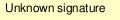
Language
Copyright © 2024 Einstein@Home. All rights reserved.


Hal Bregg wrote:Radeon R7
)
It's been reported in this thread that GPUs from that generation (rebranded HD7xxx series) haven't worked properly with the 'Continuous Gravitational Wave search O2 All-Sky' test app so far.
Bugger. Looks like purchasing
)
Bugger. Looks like purchasing Nvidia GPU would be better choice.
Thanks for prompt response.
GPU version of
)
GPU version of that O2AS20-500 app is in development so things might still change also for these older generation cards. AMD GPUs are currently very good with the regular FGRPB1G. They've given more bang (computational power) for the bug if compared with Nvidia GPUs.
I just tested R9 270X under Windows and this GPU also doesn't work properly with the current v1.08 O2AS20-500 app.
Hal Bregg wrote:Bugger. Looks
)
And by contrast my Nvidia 760 is giving me nothing but errors on the Continuous Gravitational Wave search O2 All-Sky v1.07 () windows_x86_64 tasks. I swapped it over to the Gamma-ray pulsar binary search #1 on GPUs v1.22 () windows_x86_64 and it's doing them just fine in just under 11,000 seconds and giving me 3,465 credits per workunit.
I would have thought that
)
I would have thought that Nvidia GU will be somehow superior to Radeon GPU as a lot of participants uses them. Anyway I am going to crunch for a while on my current GPU.
Hal Bregg wrote:I would have
)
Nvidia gpu's were cheaper for awhile and then Linux only supports Nvidia gpu's by default now, you can install drivers for AMD gpu's in Linux but it doesn't always work especially for newbies. My Nvidia 1080Ti gpu just bangs out the workunits when I let it run them here while my AMD 7970 gpu is slower.
Hal Bregg wrote:... Nvidia
)
Yes, indeed, there are a lot more hosts with nvidia GPUs - the server status page shows the current number - 8,592 hosts with nvidia GPUs as compared to 3,292 hosts with AMD GPUs - getting on towards a factor of 3 to 1.
Now I fully agree with that famous comparison of "lies, damned lies, and statistics", so I realise that this sort of imbalance doesn't necessarily prove anything :-). However, if you also compare the daily credit produced by these GPUs you get the rather startling outcome that the smaller number of AMD GPUS actually produce more daily output than the larger number of nvidia GPUs - 138M credits compared to 133M credits. That, at least, suggests that on average, an AMD GPU is perhaps rather more productive than an nvidia GPU.
The last nvidia GPU I bought was a GTX 750Ti, which, in its day, was highly regarded as an efficient device - high output for low power use. I paid $AU169 for it. Not too long after that I started buying RX 460s for around $AU119. For the FGRPB1G tasks at Einstein, the 750Ti can complete around 23 tasks per day. For the RX 460 it's more than 70 tasks per day. That was an eye-opener for me.
The transition to more power efficient and productive GPUs from AMD seemed to start with the Polaris series (GCN 4th Generation). I've been watching the ratio of nvidia to AMD on the server status page for a few years now. It used to be higher than 3 to 1 for numbers and the AMD output was perhaps only half that of the nvidia output. There has been a steady turn around in those stats to what we now see today. Obviously people are gradually realising that AMD GPUs have considerably improved over that time.
Cheers,
Gary.
My own experience there:
)
My own experience there: switching from a NVIDIA GTX 780 which should manage 4.2 TF to an AMD RX 580 which should manages 5.5 TF my RAC went up from 37.000 to 310.000, so almost 10x the computing power while according to specs it should be only 25% faster.
I'm on macOS though and not linux, but in general AMD cards used to be better for computing, NVIDIA ones better for gaming.
I took Gary's advice and
)
I took Gary's advice and bought an AMD 460 and replaced an Nvdia 760, running the same type of workunits my times are dramatically different:
The 760:
Completed and validated 10,681 10,674 3,465 Gamma-ray pulsar binary search #1 on GPUs v1.22 () windows_x86_64
And the 460:
Completed and validated 1,332 207 3,465 Gamma-ray pulsar binary search #1 on GPUs v1.22 () windows_x86_64
You can clearly see the 460 is MUCH faster!! The 460 is a 4gb card with a 6 pin power plug on it while the 760 is a 1gb card with a 6 pin power plug on it. And the 460 has the latest AMD drivers while the 760 was using a several versions older driver but that still shouldn't account for the huge differences.
In short Thank You Gary for turning me onto the AMD 460 gpu!!!