AMD GPU Tasks
10 Dec 2022 3:31:17 UTC
Topic 228693
(moderation:
I have a new Ryzen 9 7900X with an onboard GPU. I pull from web preferences which is set to No for AMD GPU tasks, but I still keep getting them. Am I missing something?
Thanks!
Language
Copyright © 2024 Einstein@Home. All rights reserved.

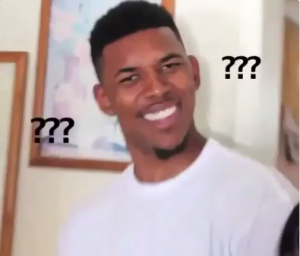
When you make a change to
)
When you make a change to those settings, I found you should press Update on the BOINC Manager against Einstein@Home (this appears under Projects tab in the list on the side bar).
Once you have pressed Update and it has gotten info, simply either wait for the GPU to finish its last task, or Abort the GPU task and it shouldn't fetch another!
Hope that helps. This applies (from what I found) to all projects/subprojects when subjecting them to settings changes. It happens itself even if you leave it, but you can force it along quicker by pressing Update to pull the new settings immediately.
If it does seem to be persisting (maybe you have a lot of work downloaded for GPU in backlog), after changing the settings try and 'Reset project' then after it has happened, press Update again to fetch the new info and it should start the relevant tasks after Update causes it to fetch more work.
Hope that helps.
Edited again to say: Your wording suggests you might have set the wrong setting. Try disabling the Nvidia GPU in preferences. My AMD Ryzen has an Nvidia gfx card, so if I was trying to disable the GPU on this machine, I would disable the Nvidia GPU rather than the AMD or Intel GPU options I also see listed in preferences list.
If you don't want to use the
)
If you don't want to use the embedded igpu in the cpu, you can toggle that off in the BIOS and have all display graphics directed to the discrete gpu.